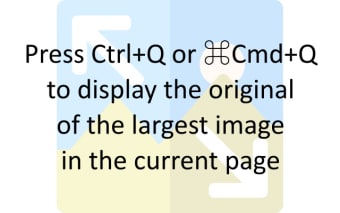Show The Image - A Tiny Helper For People With Poor Vision
Show The Image is a tiny little helper for people with poor vision who want to see the bigger version of an image in a specific site. Just visit any web page, and you'll be able to see all of its content as it's meant to be seen: as a large image without any other elements around it.
You will be able to choose between:
- Original Size
- Fit in Screen
- Zoom In
- Zoom Out
- Restore Original Size
Features:
- View the largest photo on the current page, without opening a new page.
- Make it your default browser shortcut in your browser.
- Press the same shortcut to go back to your current page.
- Download the image directly to your computer.
- Use the keyboard shortcut, and press 'Save As' to download an image to your phone.